
Esse fim de semana o CEJUG vai colocar o pé na estrada e partir rumo a Juazeiro do Norte para realizar, no dia 31 de Maio, um JavaDay, ciclo de palestras sobre tecnologia Java.

Essa é a grade de palestras:
| Horário | Palestra | Palestrante |
|---|---|---|
| 08:30 | Certificação Java. A palestra tem o intuito de apresentar as Certificações da Tecnologia Java, os programas de estudos para obtenção destas certificações, como o mercado de trabalho local avalia os profissionais certificados e as estatÃsticas referentes a remuneração dos profissionais certificados. | Rafael Carneiro é JUG Leader do CEJUG (Ceará Java Users Group) e também coordenador do PortalJava. Trabalha na IVIA, gosta de ler diversos blogs sobre Java e possui algumas certificações da Sun. Mantém um blog sobre desenvolvimento de software no endereço www.rafaelcarneiro.org. |
| 09:30 | Utilizando o Spring Framework em Aplicações JEE. Desenvolver aplicações na plataforma JEE pode tornar-se difÃcil dependendo das tecnologias escolhidas. Esta palestra tem o objetivo de mostrar como o Spring Framework pode simplificar o desenvolvimento de software nessa plataforma, mantendo a solução leve e com serviços avançados, tais como gerenciamento de transações, acesso remoto a Web-Services ou RMI, e transparência no uso de AOP. | Tarso Bessa é um entusiasta Java e atua no desenvolvimento na plataforma há 5 anos. Possui foco em tecnologias Web e gosta de ler bastante sobre novas tecnologias, tendências de mercado e computação distribuÃda. Atualmente trabalha na IVIA como Arquiteto Java, é formado em Informática pela UNIFOR e possui algumas certificações da Sun, entre elas a SCEA. |
| 10:30 | Conhecendo o NetBeans 6. O NetBeans é uma plataforma de desenvolvimento gratuita, livre, multiplataforma e multilinguagem. A palestra apresenta os recursos básicos do NetBeans 6, focando a facilidade de seu aprendizado, seus recursos de produtividade e usabilidade, além da inclusão de linguagens como Ruby, JavaScript e PHP. | Silveira Neto é estudante de Computação na Universidade Federal do Ceará, Embaixador de Campus da Sun Microsystems, participa do grupo de pesquisa ParGO (Paralelismo, Grafos e Otimização combinatória) e é membro do CEJUG (Ceará Java Users Group). Tem como hobbies os blogs (silveiraento.net e eupodiatamatando.com), o desenho e o desenvolvimento de Softwares Livres. |
| 11:30 | JavaServer Faces, desenvolvendo aplicações web com produtividade. JSF é um framework que auxilia o desenvolvimento de sistemas para a Web, fornecendo recursos avançados e dinâmicos. A palestra aborda os principais conceitos da tecnologia, como ciclo de vida, caracterÃsticas, mercado de trabalho e integração com outros frameworks do mercado. | Rafael Ponte atua com desenvolvimento de software há mais de 3 anos, atualmente é analista pogramador na IVIA, com foco no desenvolvimento de aplicações web, entusiasta Java, JSF e Domain Driven Design, moderador da lista de discussão JavaServer Faces International Group e sócio fundador da empresa de consultoria Triadworks. Mantém um blog no endereço www.rponte.com.br. |
Vai acontecer na Faculdade de Juazeiro do Norte (Rua São Francisco 1224 A São Miguel, Juazeiro do Norte, Ceará), no dia 31 de Maio a partir das 8:30. Além das palestras também vão haver sorteios de vários brindes.

O evento é uma promoção do CEJUG e da Coordenação do Curso de Sistemas de Informação da Faculdade de Juazeiro do Norte.









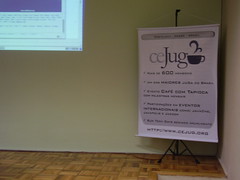














 Gregg Sporar
Gregg Sporar



