
Let sandwich.xml be a file at /tmp directory with the content above.
We can open it using java.io.FileInputStream and so use it on a javafx.data.pull.PullParser. A PullParser is a event oriented parser that works with XML and YAML files. Above a general and simple parser with a GUI that show the list of events during the parse process.
import java.io.FileInputStream;
import javafx.data.pull.Event;
import javafx.data.pull.PullParser;
import javafx.ext.swing.SwingList;
import javafx.ext.swing.SwingListItem;
import javafx.scene.Scene;
import javafx.stage.Stage;
var list = SwingList { width: 600 height: 300 }
var myparser = PullParser {
documentType: PullParser.XML;
onEvent: function (e: Event) {
var item = SwingListItem {
text: "event {e}"
};
insert item into list.items;
}
input: new FileInputStream("/tmp/sandwich.xml");
}
myparser.parse();
Stage {
title: "XML Sandwich"
scene: Scene { content: list }
}
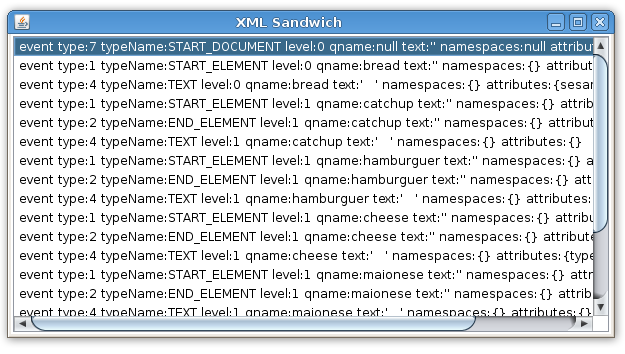
The XML cheese element produce two the outputs.
type:1 typeName:START_ELEMENT level:1 qname:cheese text:” namespaces:{} attributes:{type=chedar}
type:2 typeName:END_ELEMENT level:1 qname:cheese text:” namespaces:{} attributes:{type=chedar}
Notice that white spaces like tab and escape characters like new line also produced events from type TEXT. We are not interested on them. Above a parser that looks only those events of type START_ELEMENT or END_ELEMENT, look into it’s contents, building a sandwich at runtime based on the XML file.
import java.io.FileInputStream;
import javafx.data.pull.Event;
import javafx.data.pull.PullParser;
import javafx.data.xml.QName;
import javafx.scene.image.Image;
import javafx.scene.image.ImageView;
import javafx.scene.layout.VBox;
import javafx.scene.Scene;
import javafx.stage.Stage;
// my sandwich starts as an empty VBox
var mysandwich = VBox {}
// give a name and returns a ImageView with a png image like the name
function ingredient(name){
return ImageView {
image: Image {
url: "{__DIR__}{name}.png"
}
}
}
// basicaly, look the event and put a ingredient at mysandwich
var myparser = PullParser {
documentType: PullParser.XML;
onEvent: function (e: Event) {
// starter xml elements
if(e.type == PullParser.START_ELEMENT){
// bread
if(e.qname.name.equals("bread")){
insert ingredient("bread_top") into mysandwich.content;
}
// hamburguer
if(e.qname.name.equals("hamburguer")){
insert ingredient("hamburguer") into mysandwich.content;
}
// catchup
if(e.qname.name.equals("catchup")){
insert ingredient("catchup") into mysandwich.content;
}
// maionese
if(e.qname.name.equals("maionese")){
insert ingredient("maionese") into mysandwich.content;
}
// lettuce
if(e.qname.name.equals("lettuce")){
insert ingredient("lettuce") into mysandwich.content;
}
// cheese
if(e.qname.name.equals("cheese")){
var type= e.getAttributeValue(QName{name:"type"});
if(type.equals("cheedar")){
insert ingredient("cheedar") into mysandwich.content;
} else {
insert ingredient("cheese") into mysandwich.content;
}
}
}
// ending xml elements (just bread)
if(e.type == PullParser.END_ELEMENT){
if(e.qname.name.equals("bread")){
insert ingredient("bread_botton") into mysandwich.content;
}
}
}
input: new FileInputStream("/tmp/sandwich.xml");
}
myparser.parse();
Stage {
title: "XML Sandwich"
scene: Scene {
height: 300
content: mysandwich
}
}
Here’s our sandwich.
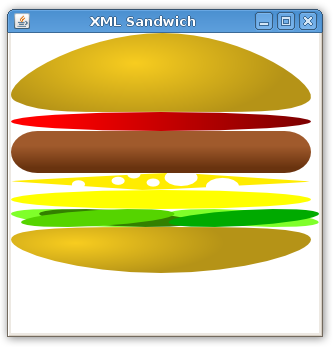
Just changing the XML file you got a new sandwich.
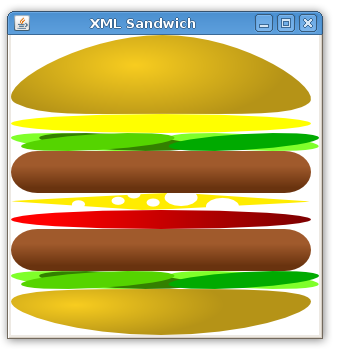
Bon appétit.
For more details on XML and JSON parsing see the JavaFX API.
- ps: Sandwich image from commons.wikimedia.org
- ps2: We’re out of sesame.
- ps3: Sources, xmlsandwich.tar.bz2.
[…] my last post about JavaFX I showed how to parse XML documents (and make sandwiches) with JavaFX. Here we’ll use the […]
[…] loading a internal resource (inside your own jarfile) is not so direct. For example, in the article Parsing a XML Sandwich with JavaFX I had to place the XML file in a temp directory. A easy way would be: package handlexml; […]
[…] recursos internos (de dentro do próprio arquivo jar) não é tão direto. Por exemplo, no artigo Parsing a XML Sandwich with JavaFX eu tive que colocar o arquvio XML dentro de um diretório temporário. Uma maneira mais elegante […]
[…] Usuually on JavaFX we grab data using HttpRequest from external resources on formats like JSON or XML. I showed how to get it on the post Reading Twitter with JavaFX and how to parse it using PullParser on the post Parsing a XML sandwich with JavaFX. […]
Thanks Silveira for this awesome tutorial! It helped me a lot while developing my first JavaFX application – Open-Source Jumble! Please see my blog at http://osum.sun.com/profiles/blogs/jumble-javafx-style!
describe sandwiches using xml – is a great idea 😀
thank you for this tutorial!!! great job:)
but can we get an example about the other sense, i mean to write date from javaFX to XML file? thanks in advance
Hi
i’m beginer in java FX, i’ve tried to create the parser function to get data from Xml file i got the same error message:
java.lang.NoSuchMethodException: newpackage.NewJavaFXClass.javafx$run$(com.sun.javafx.runtime.sequence.Sequence)
at java.lang.Class.getMethod(Unknown Source)
at com.sun.javafx.runtime.Entry.start(Entry.java:63)
at com.sun.javafx.runtime.Main.main(Main.java:80)
i’m trying to get the data from the XML file and save them into a public variable so i can use them in other classes.
bellow is the function that i’m using:
import javafx.data.pull.*;
import java.io.FileInputStream;
import java.lang.System;
import javafx.data.xml.QName;
public function loadData( ): Void{
var imageURL8 : String [] = [ “” ];
var myparser = PullParser {
documentType: PullParser.XML;
onEvent: function (e: Event) {
// starter xml elements
if(e.type == PullParser.START_ELEMENT){
// Carousel
if(e.qname.name.equals(“Carousel”)){
System.out.println(“Carousel”);
}
// PrincipalService
if(e.qname.name.equals(“PrincipalService”)){
System.out.println(“PrincipalService”);
}
// Image
if(e.qname.name.equals(“Image”)){
System.out.println(“Image”);
}
// Label
if(e.qname.name.equals(“Label”)){
System.out.println(“Label”);
}
// ImageLink
if(e.qname.name.equals(“ImageLink”)){
System.out.println(“ImageLink”);
}
for (i in [1..5]){
if(e.qname.name.equals(“Url{i}”)){
imageURL8[i]= e.getAttributeValue(QName{name:”Address”});
System.out.println(imageURL8[i]);
}
}
// description
if(e.qname.name.equals(“description”)){
var type= e.getAttributeValue(QName{name:”type”});
System.out.println(type);
if(type.equals(“long”)){
System.out.println(“ok”);
} else {
}
}
}
// ending xml elements
if(e.type == PullParser.END_ELEMENT){
if(e.qname.name.equals(“data”)){
}
}
}
input: new FileInputStream(“/Parametter.xml”);
}
myparser.parse();
}
Can any body help me to solve this problem as soon as possible.
other thing that’s not related to this, but it’s closer, how can we save data from JavaFX to an XML file
(i’m using Netbeans 6.9 with JavaFX 1.3)
thank you in advance for your help