Problem: No sound coming out of the speakers. In the beginning the sound would come and go. Then the sound stopping became more frequent until being completely mute.

What is working: The headphone output is working fine. With it I could test that the auxiliary input (front panel) is working fine too. Left and right RCA inputs are working. Left and right left and right  6.35 mm (​1â„4 inch) inputs are working.
From the outside the only problem seems to be the speaker.
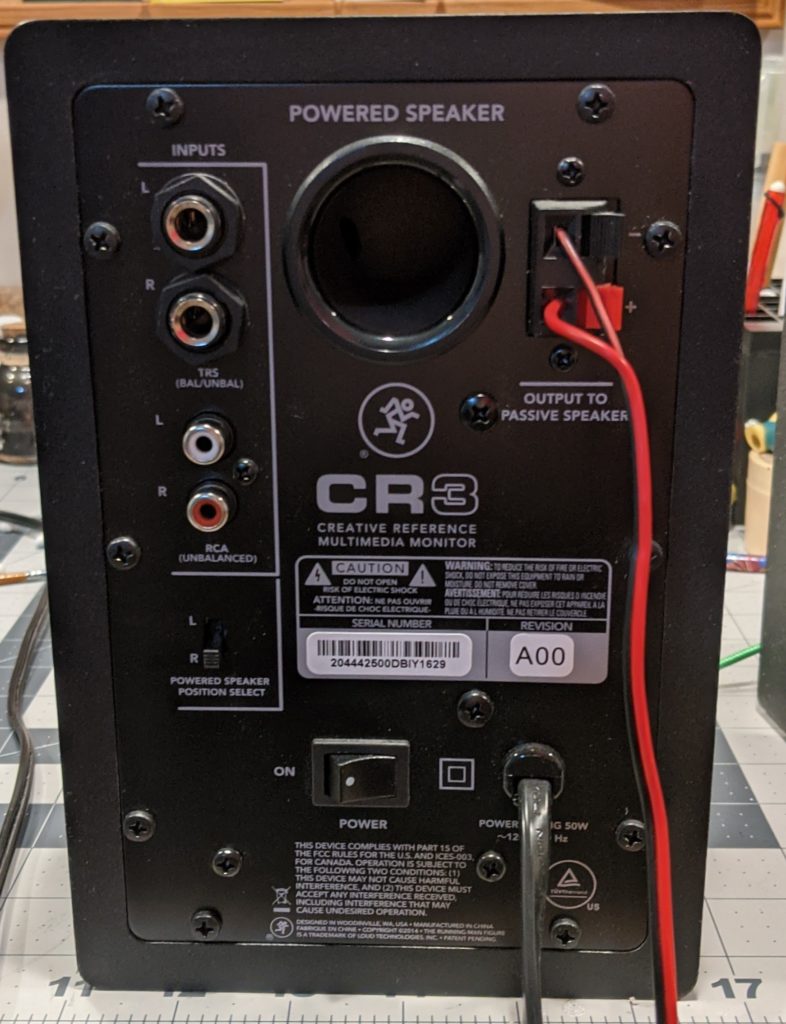
The cause: After some research I found that this is a common issue for Mackie CR3 Studio Monitors. The root cause seems to be the amplifier chip TDA7265. This chip works fine initially but after some months or years it starts malfunctioning sending a mute signal (output 5) to the board which mutes the speakers. This mute signal should only be triggered when a headphone jack is inserted however in the malfunction the signal is sent continuously.

Solution: cut the ping 5 with small cutting pliers. This stopped the mute signal but also removed the feature of muting the speakers when headphones are plugged. As this worked for me I could replace the TDA7265 chip (around $5) but I will not do that now.

Alternatives: here are some alternative solutions that did not work for me but I read that worked for some.
- Blowing air into the inputs to remove dust and debris.
- Quickly removing and inserting and inserting the auxiliary jack.
- Quickly removing and inserting and inserting the headphones jack.
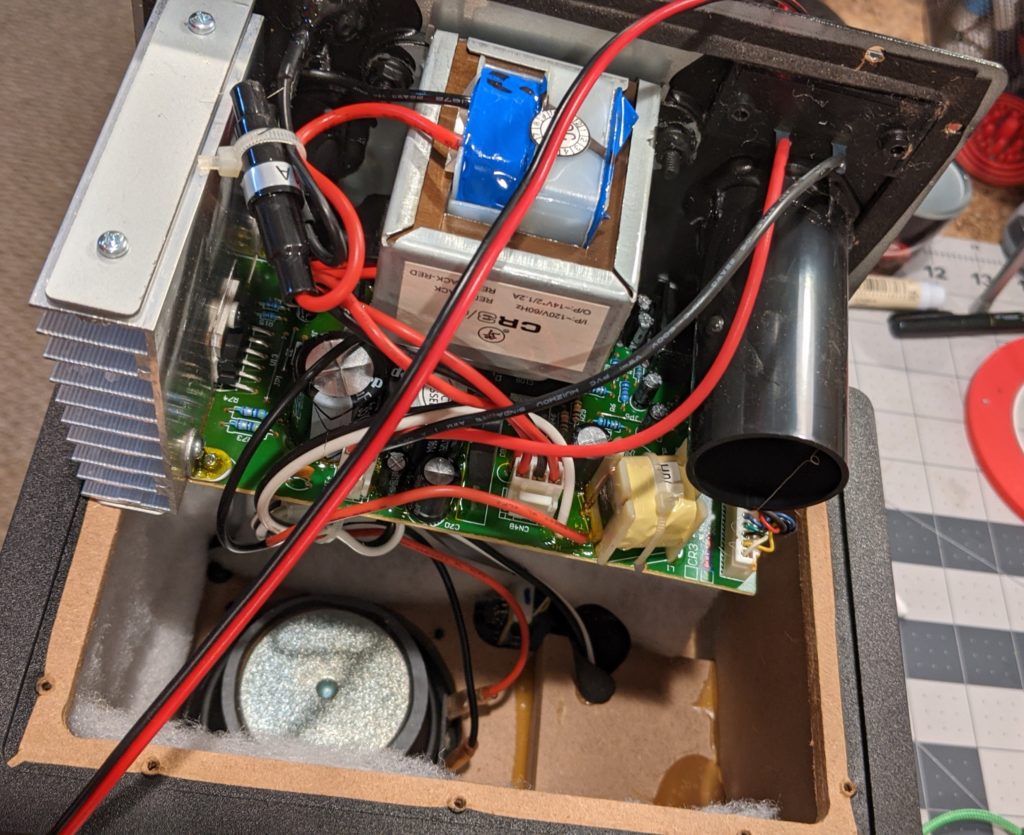
Conclusion: Don’t buy these speakers. I got it in a bundle deal with some audio gear I bought about three years ago. Speakers should not fail in only three years. The design of this thing is flawed. It heats too much and components start to fail. The amplifier chip seems to be a common issue but when researching this I found switches, I also saw switches, diodes, capacitors, and resistances failing. Even after I fixed it I was hearing some cracking noise in some frequencies.
Supplementary materials:
Bought some of these second hand at a thrift store. Only $10 but I wish I’d known about all the problems these things have. Unfortunately I get no sound from the speakers. I do get sound from the headphones connected to the front of the main speaker though. I tried cutting the mute pin but this just didn’t work for me. On mine I say no sound but if I crank it all the way to max volume and put my ear up to the speaker I can just barely hear music. If you pull away even a few inches you can no longer hear it.
I fixed this speakers many times, different problems :
– Sound very bad : 2 big 4700 uF capacitors to be changed (good idea to change them every two or three if you leave fallaways on your CR3 or CR4)
– Wrong contact in Powered speaker position : unsolder the selector and short as on picture
– No more sound :
* Pin 5 is an input of the TDA7635, so no need to change it if you want to fully repair CR3, CR4 )
* First check and clean the headphone plug, you could cut pin 5 of the TDA7265
* Second, change Z3 and/or Z4 (12v Zener) (It is the problem when after cutting pin 5 you ear a big sound mixed with the music).
/Users/christianvalera/Documents/Manuel notice mode d’emploi/Mackie CR3 CR4/2 big 4700uF capacitors.jpg
/Users/christianvalera/Documents/Manuel notice mode d’emploi/Mackie CR3 CR4/Left Right selector.jpg
/Users/christianvalera/Documents/Manuel notice mode d’emploi/Mackie CR3 CR4/Mackie-CR3-Schematic.pdf
/Users/christianvalera/Documents/Manuel notice mode d’emploi/Mackie CR3 CR4/Mackie-CR4-Schematic.pdf
/Users/christianvalera/Documents/Manuel notice mode d’emploi/Mackie CR3 CR4/Z3 Z4 1.jpg
/Users/christianvalera/Documents/Manuel notice mode d’emploi/Mackie CR3 CR4/Z3 Z4 2.jpg
/Users/christianvalera/Documents/Manuel notice mode d’emploi/Mackie CR3 CR4/Mackie-CR3-Schematic.pdf
/Users/christianvalera/Documents/Manuel notice mode d’emploi/Mackie CR3 CR4/Mackie-CR4-Schematic.pdf
Thanks for this fix. It worked perfectly.
Thanks so much! This worked for me too
The loss of sound has nothing to do with the TDA7265 chip (unless it’s really damaged or dead). It is simply doing what it’s designed to do – to enter the Mute mode when the voltage on Pin5 is equal to the input voltage. It uses voltage difference to be in the Play or the Mute mode. I fixed the root of the problem almost three years ago without changing the chip and my CR4s are still alive and kicking. The most common problem is capacitor C39 which goes bad due to a rude and overheating 12V regulation curcuit. As I found out, after some time and due to high heat, this capacitor starts to leak current so Pin5 gets overvoltaged in Play mode and subsequently mutes the sound. Replace this capacitor with a high quality one (e.g. Rubycon YXF 50V1uF) and the sound will play again and you will still have the Mute functionality upon plugging the headphones (if you haven’t cut Pin5, that is). The function of this cap is to provide smooth transition between Play and Mute, i. e. when you plug in or out your headphones you won’t hear the “pop” sound. So, you can also remove this capacitor and it will no longer pose a leaking current problem, if you don’t mind having that faint “pop” sound upon plugging/unplaging your headphones. 🙂
Take a look at my Badcaps topic about Mackie CR4s and their amplifier.
I used the cap trick when clients had less-than-stellar amps installed in their cars. Withour it you’d get a defibrilating notice when the radio switched on. With the cap, you never knew there was an amp until it gushed a horrible bass track.
Thanks a million, it works!!
I have a Mackie CR8-XBT with the same problem, no sound come from the speaker. Only get sound through the headphones when I plus them in. Is it the same fix for the CR8-XBT.?It looks different on the inside.
Thanks,
Joe
Hi were you able to fix this? mine X series yes having different on the inside
I had to do the switch solder fix and then months later, began hearing crackling that sounded like tweeter distortion. (This was before they out-and-out failed to permanent mute mode even after replacing the amp chip). The switch had been bumped and when I operated it a few times the clear sound returned. Maybe this helps someone still saddled with a pair of these that somehow works.
I’m now gutting mine and getting a small tube amp for my newly transformed Mackie passive speakers. I like the sound, and their pocket size.
Mine has a failed l/r switch, massaging the heck out of it gets it to come back for a second, but I’ll be soldering wires to bypass the switch.
Thank you. Fix worked for me also.
Thanks for the awesome tutorial! My CR4s were crackling quite a bit when I turned them on, this went in for a couple months. Then yesterday while they were playing, the audio stopped on the one speaker then immediately on the other speaker. I followed your steps and my speakers are working again besides the mute function of course. Thank you so much!!
Hey, thanks so much for the fix. I didn’t need the headphone mute so this works great for me. They kind of worked when they wanted to, and I was to the point of trashing them or making them passive, but after your work-around, I get to ride them some more until I can save some dough for JBLs! You rule!!!
Had a CR5BT here from a colleague which has the same circuit in it.
First the -12V Zener was blown – shortcut. Including burned and blackened board. After changing it worked.
A few weeks later it comes back with the same message – no sound. After some investigation I found out that signal is reaching the power amp bat it’s blocked by the mute circuit. The way from the on/off switch was OK but no changes behind R88/4k7. Bridging it with another 4k7 pulles the mute down and the amp worked. I can’t find any reason why this resistor gets damaged. Maybe it’s the reason for the here discussed problem.
Additionally I installed a 1k6 resistor in parallel to the -12V Zener so that the amount of current flowing through it is a bit reduced and hopefully it lives longer.
I have had to replace the big 4700uF power supply caps, and solder-bypass the selector switch, as many others have. Later on, another failure at C37 (one of two 1 uF caps on the inputs to the TDA7265 amp chip) failed open and caused low noisy output on the L channel. I have yet to see the power supply zeners fail, but I’m sure it happans, as many people have had to replace those. I would suggest that if you are going to open these up and replace parts, and you manage to get them working again, continue on and replace ALL the electrolytic capacitors. There are a handful of 1uF, 10uF, 100uF, 220uF (besides the two big power supply 4700uF caps), as they are all cheap no-name parts that will be a source of future trouble. It would not cost more than $10 to buy replacements for all of them, and stick with good-brand ones (Rubycon, Nichicon, Panasonic and others are all good choices). Stay AWAY the cheap no-name Chinese-made ones that you see on places like eBay. That’s what causes the trouble in these speakers in the first place.