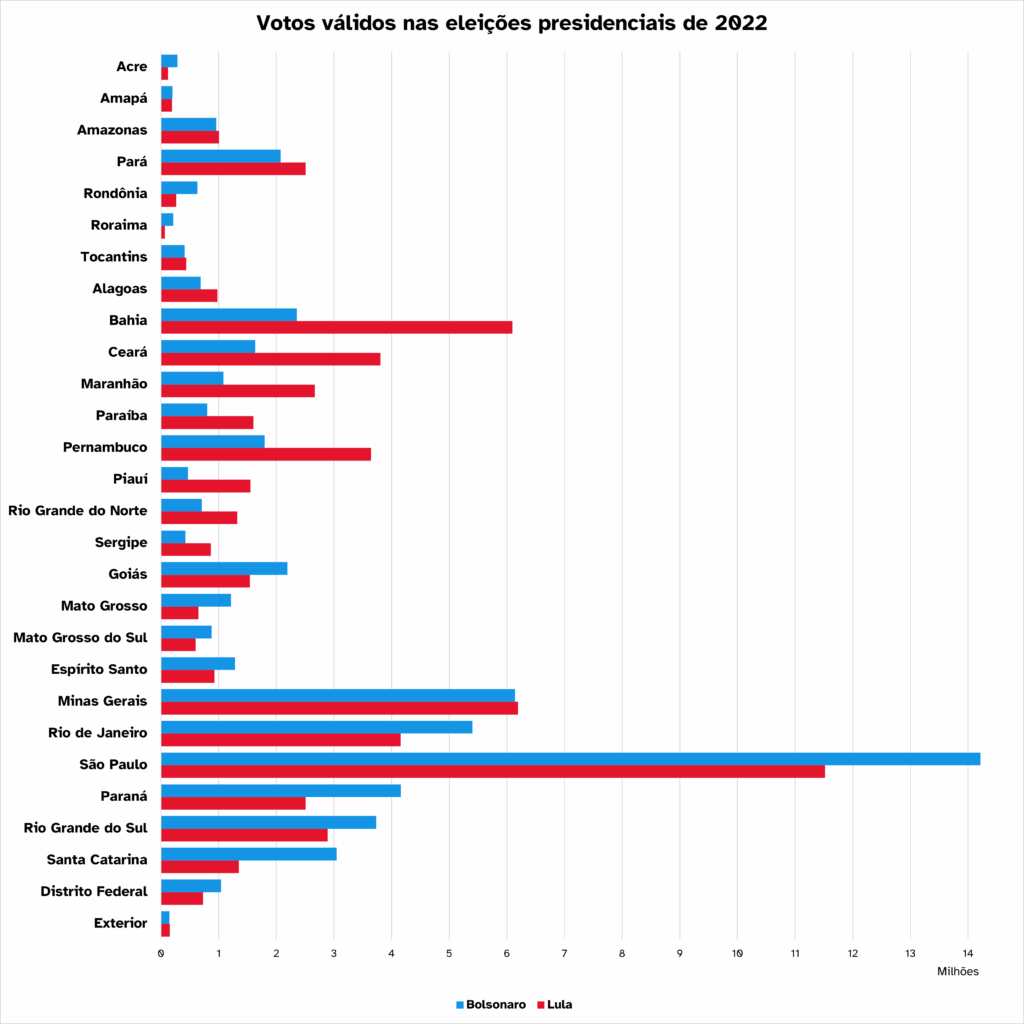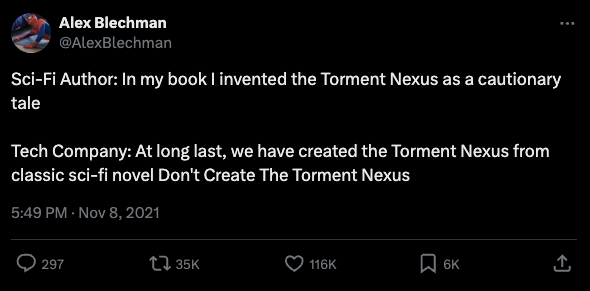
Silveira Neto Posts
Wednesday’s (2025-10-29) decision takes the Fed’s overnight rate down to a range of 3.75% to 4%.
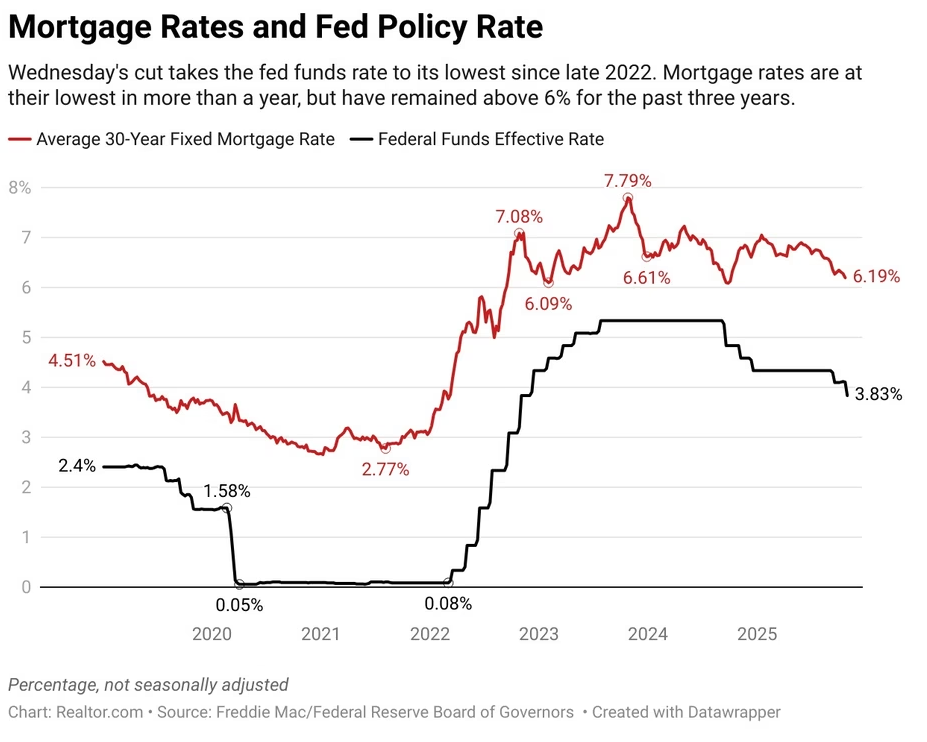
I used to see horses while driving by. By then it was already an oddity to see horses around there. It was a nice pleasure to see horses running a green field when I was casually driving to Costco. Around Loudoun County, Virginia. Close to Sterling, Herndon, Dulles. Circa 2014.
In the winter they would put these “coats” in the horses to they could keep warm.


Around 2016, the green field was reduced to make space for a truck parking lot. It was like that for a few years and then very quickly a data center was built.
Definitely not the first data center in that region, but it was incredible how quickly and how many more came. Another one. Another one. This feeling of “hey, there is a data center here now” like they were dropped from the sky. I would miss an entrance, take another road, and whatever I was expecting, it was not there. There was another data center.
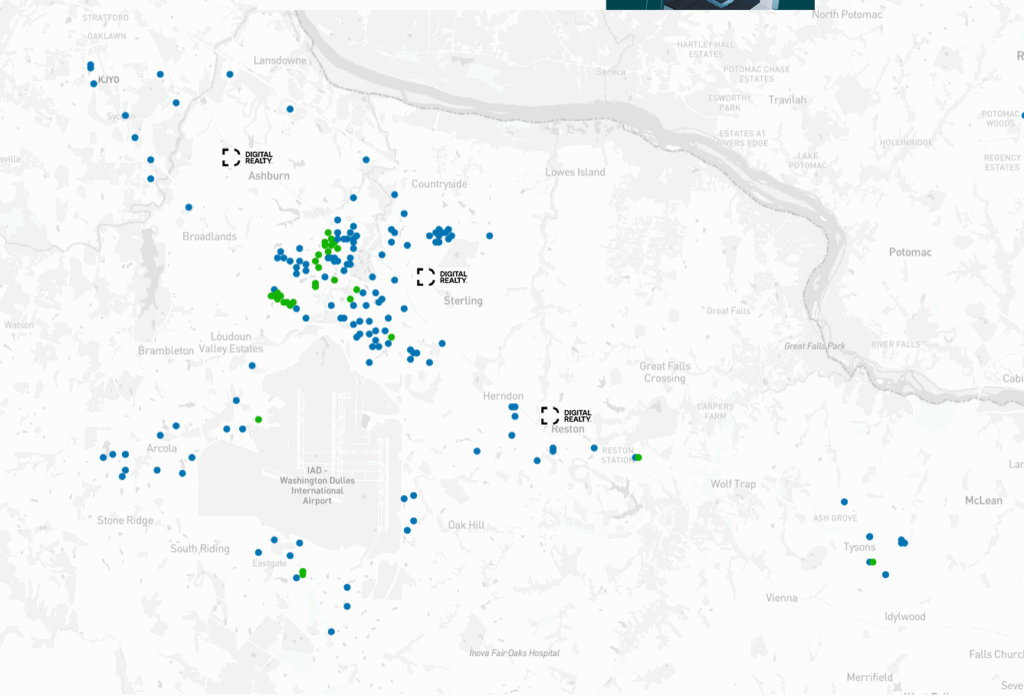
Your children are not your children.
They are the sons and daughters of Life’s longing for itself.
They come through you but not from you,
And though they are with you yet they belong not to you.You may give them your love but not your thoughts,
For they have their own thoughts.
You may house their bodies but not their souls,
For their souls dwell in the house of tomorrow, which you cannot visit, not even in your dreams.You may strive to be like them, but seek not to make them like you.
For life goes not backward nor tarries with yesterday.
You are the bows from which your children as living arrows are sent forth.
he archer sees the mark upon the path of the infinite, and He bends you with His might that His arrows may go swift and far.
Let your bending in the archer’s hand be for gladness;
For even as He loves the arrow that flies, so He loves also the bow that is stable.
Persepolis is an autobiographical graphic novel series by Marjane Satrapi, chronicling her childhood and adolescence in Iran and Austria during and after the Islamic Revolution. You can usually find it between the top 10 best comic books of all times, in any good list.
There is a particular small sequence of panels that’s not particularly important to the plot but really stuck with me. Itt comes back to my mind once in a while.
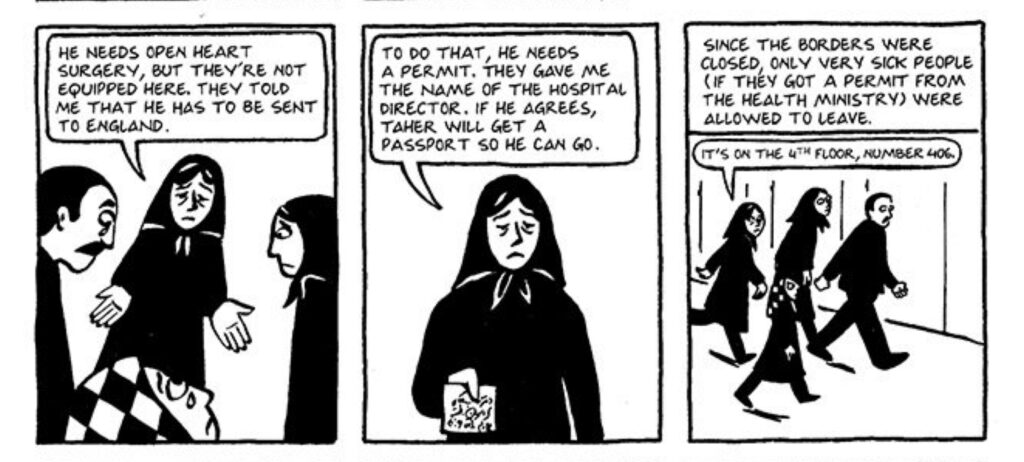
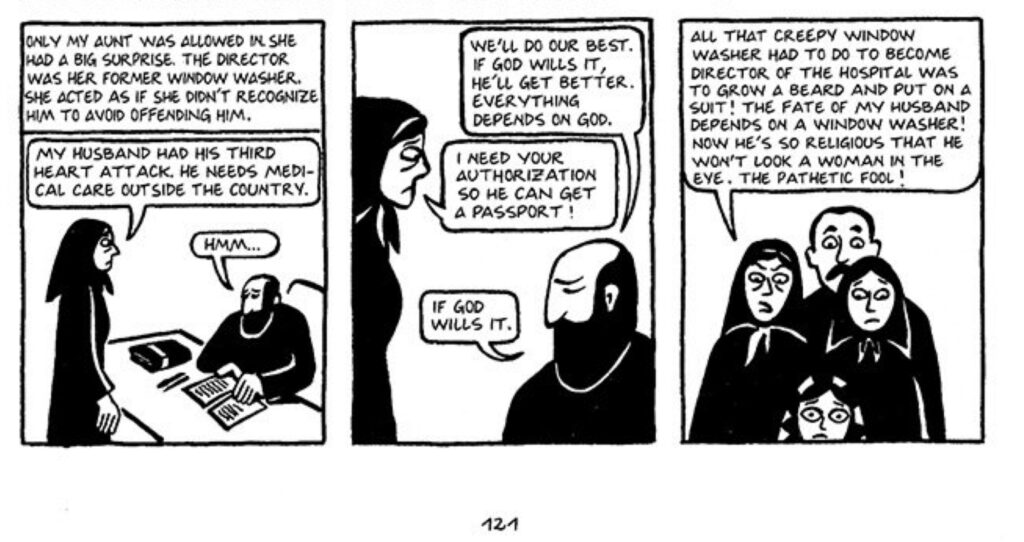
Blender rendering:
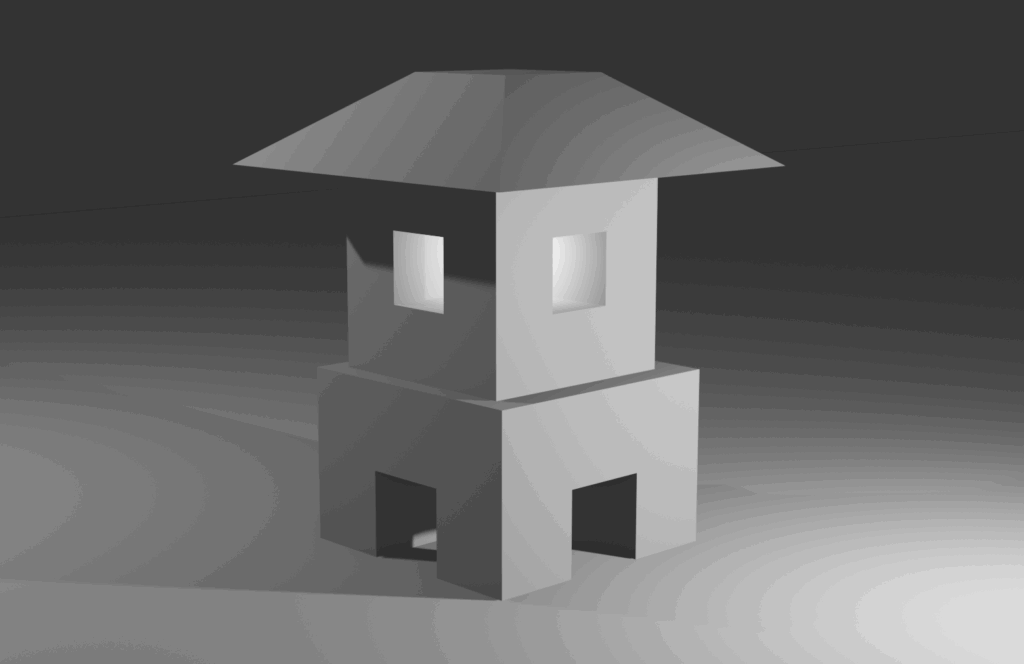
OpenSCAD definitions:
alpha=1;
module chamber() {
translate([0,0,2])
scale(v=0.8)
difference() {
cube([3,3,3]);
translate([0,1,1])
cube([3,1,1]);
translate([1,0,1])
cube([1,3,1]);
}
}
module pedestal() {
cube([1,1,1]);
translate([0,2,0])
cube();
translate([2,0,0])
cube();
translate([2,2,0])
cube();
translate([0,0,1])
cube([3,3,1]);
}
module hat() {
translate([1.25,1.25,4.25])
rotate(45)
cylinder(1,3,1,$fn=4);
}
color("lightblue", alpha)
translate([-0.25,-0.25,0])
pedestal();
color("lightgreen", alpha)
chamber();
color("lightcoral", alpha)
hat();- Wikpedia on Kuwahara filter.
- Acerola Youtube video “This is the Kuwahara Filter”.
- Tree.js post-processing: interactive Kuwahara filter demo
Input
lola.png

ImageMagick
ImageMagick implementation of Kuwahara filter:
magick lola.png -kuwahara 5 output.pngOutput
output.png

Script (radius from 1 to 10)
for i in $(seq -w 01 10);
do echo magick lola.png -kuwahara $i output_$i.png;
doneOutputs










How much does it cost me per day and per month to drive to work.
home_to_work = 5.4 miles (~8.7 km)
work_to_home = 5.8 miles (~9.3 km)
round_trip = home_to_work + work_to_home = 11.2 miles (18 km)
car_mpg = 14 mpg
gallons_per_trip = round_trip / car_mpg = 0.8 gallons
gallons_price = $3
gas_cost_per_trip = gallons_per_trip * gallons_price = $2.4
parking = $10.50 (after subsidies)
commute_per_day_by_car_cost = parking + gas_cost_per_trip = $12.9
commute_per_month_by_car_cost = commute_per_day_by_car_cost * 20 = $258
Parking is the dominant cost. My car mpg is terrible, however that barely makes a dent on the costs.