I want to delete about 16 thousand photos from iCloud that I have already backed up somewhere else. First I tried using iCloud and Photos interface on Safari.
Safari
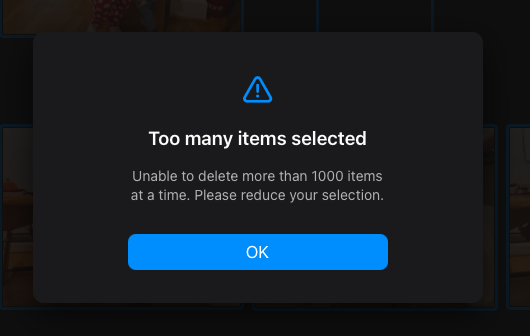
It can only delete 1000 items. It only alerts you about this when you have already selected the ones you need. Once it errors, it does not even give you a button to reduce to selection to a 1000 or simply batch and repeat 1000 at a time. Bad API, bad UI, bad UX.
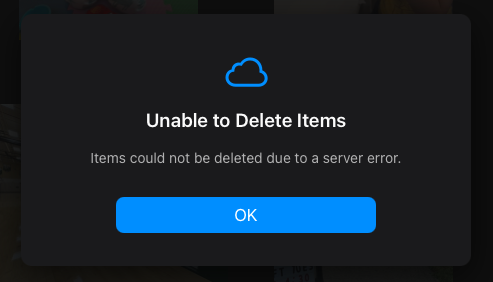
Even when you manually select under 1000 items, it sometimes just errors. Probably because it is not handling exceptions properly when moving around the app while a delete request is still pending.
Native app
Then it happened to me that I could use the Photos app on a macOS Sequoia. I wish the web app (which does not feel like a web app on Safari) had told me that.

The native app did not have the same limitation of 1000 photos.
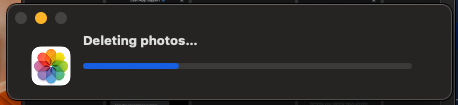
It took some minutes of almost no feedback in this progress bar but apparently it got the job done.
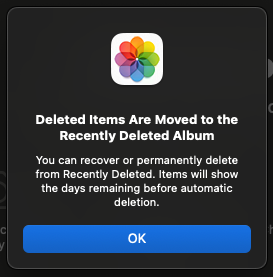
Now I have to delete these from the Recently Deleted Album in order to liberate my iCloud space. I could not finish this in the native app, probably because during this I turned off the iCloud Photo sync in my macOS.
Back to Safari
Trying to empty the Recently Deleted Album.
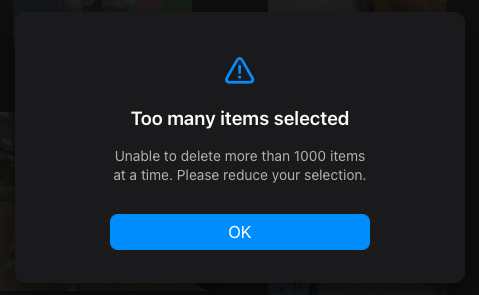
Ok, same error. But then I realize. Safari was still showing the photos I delete as not deleted.

I guess the macOS got really out-of-sync.
Google Photos
Because these photos and videos are already backed up on Google Photos, the Google Photos app could recognize they are already backed up and offered me to delete 5000 photos from my device.
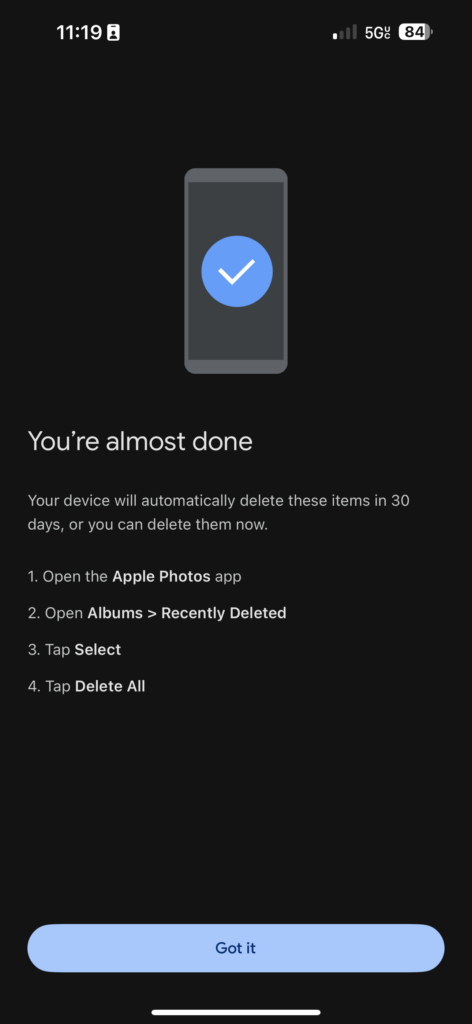
This however did not delete the items from iCloud which was my initial goal.






